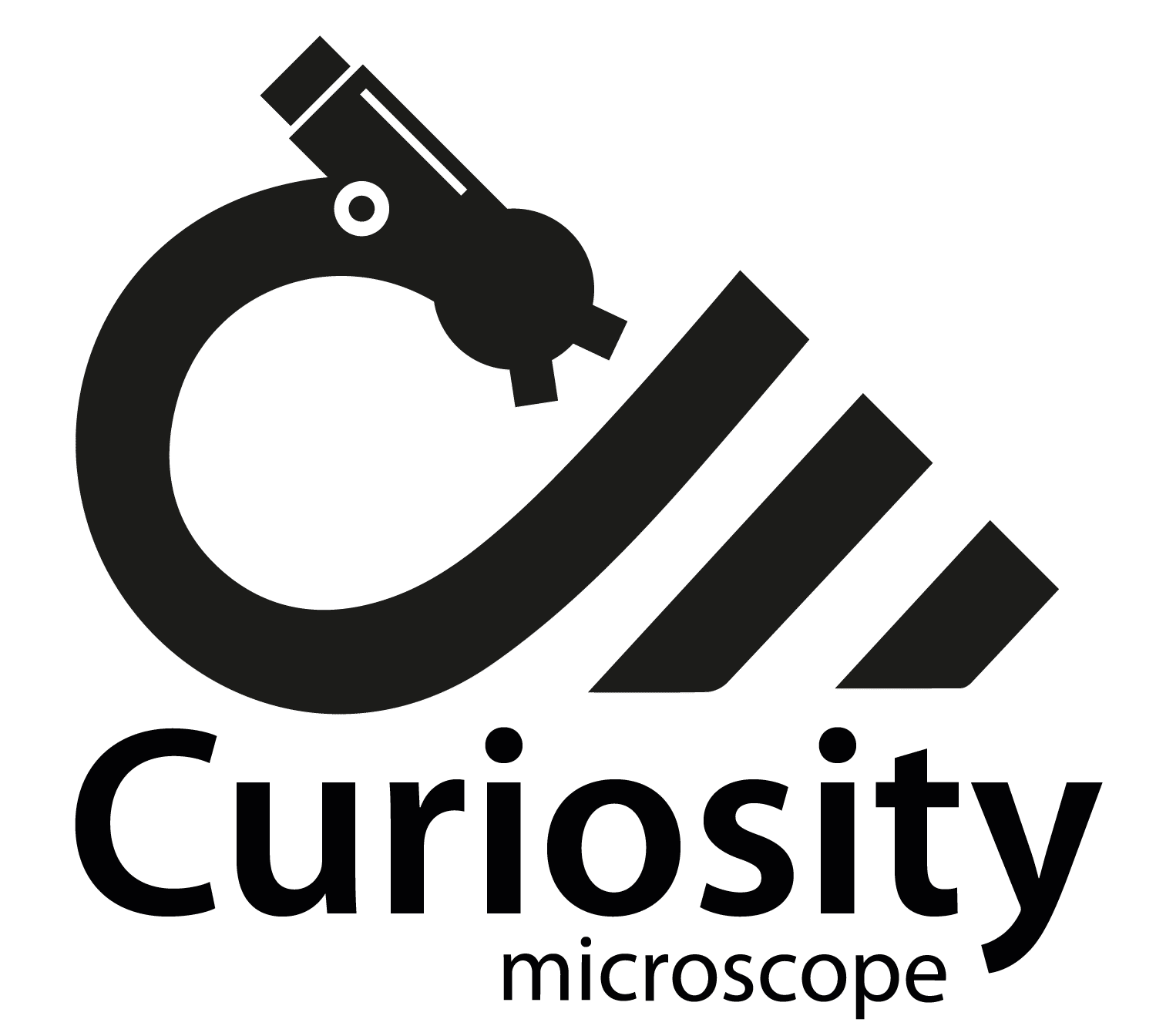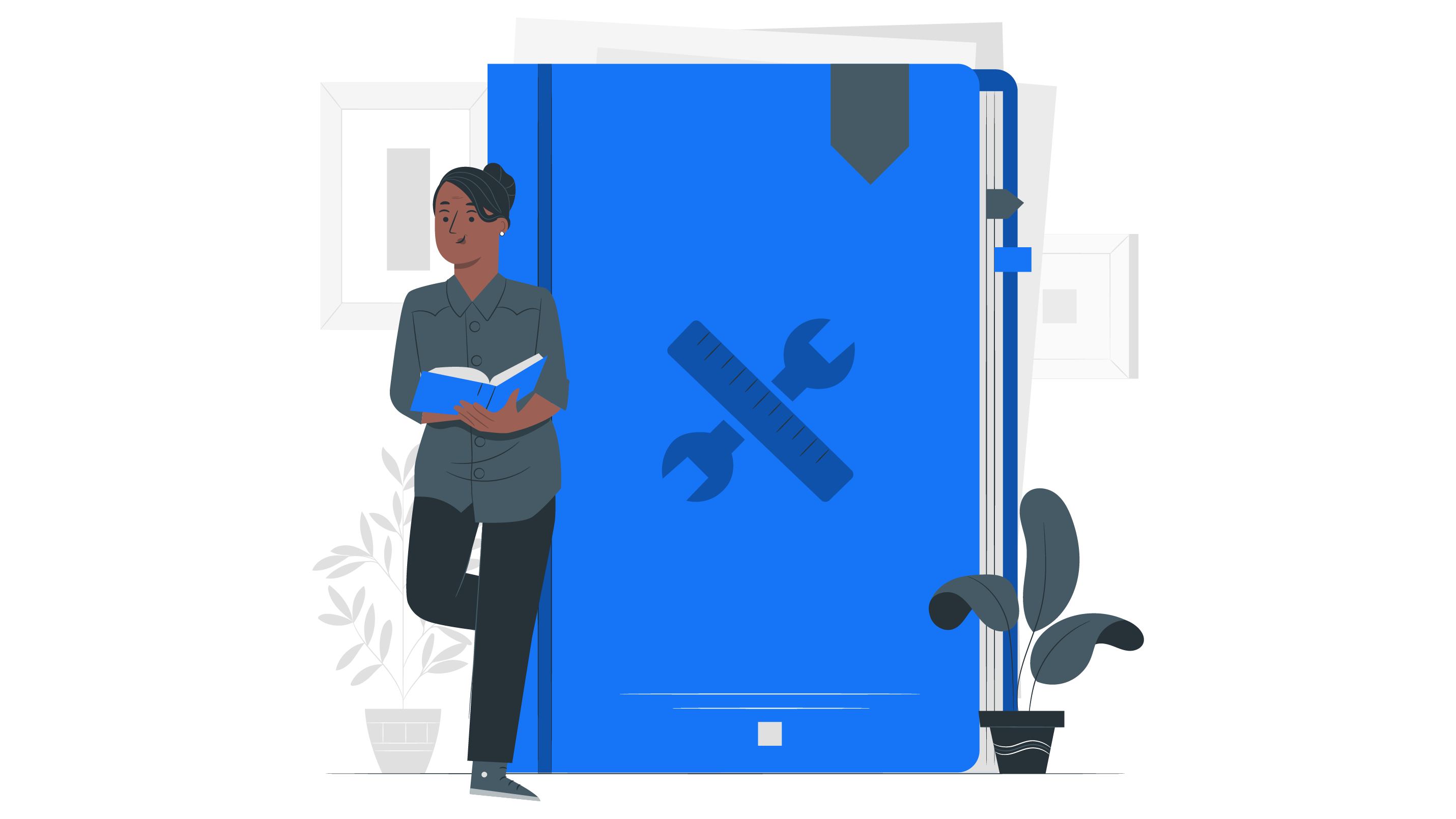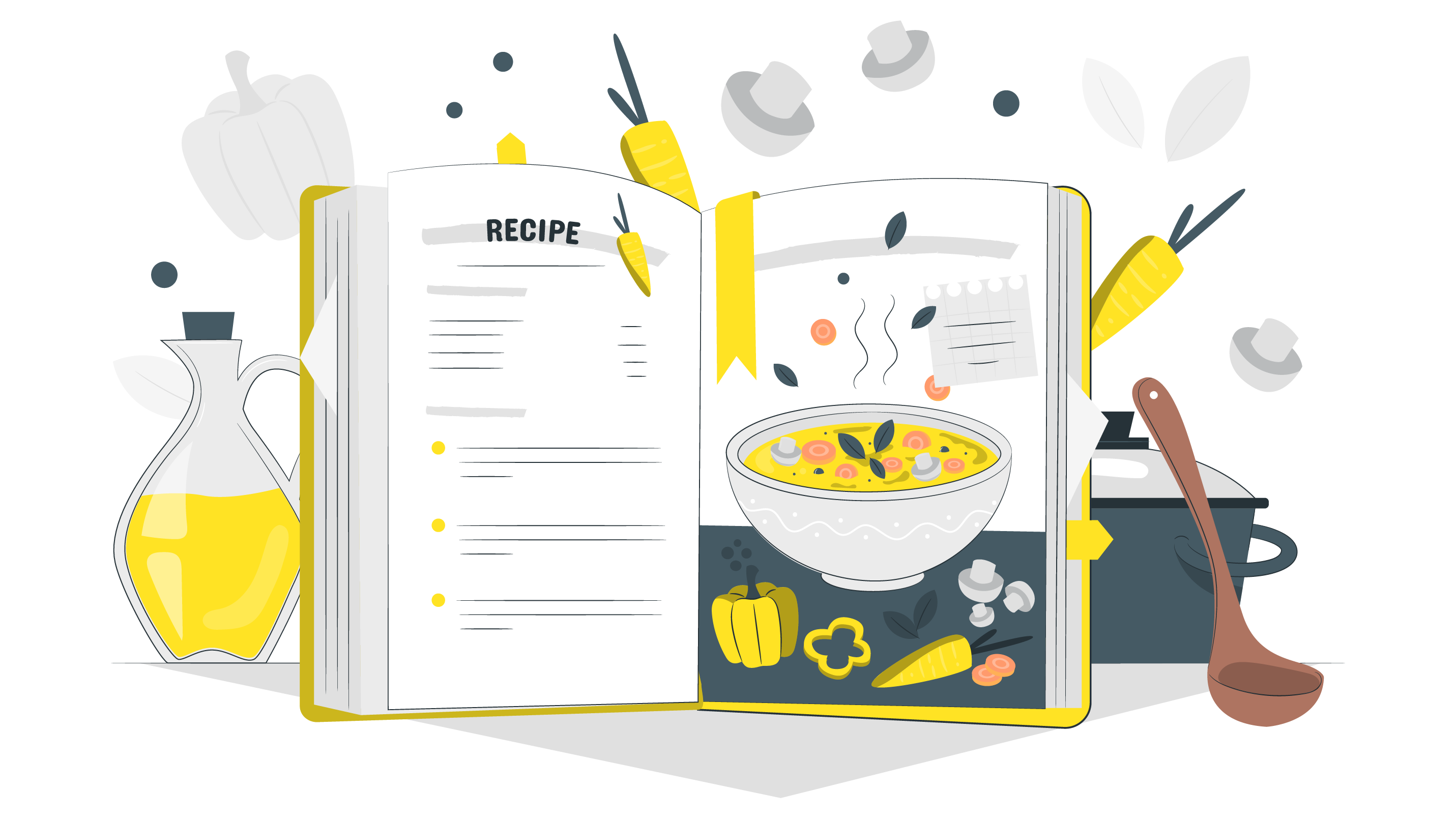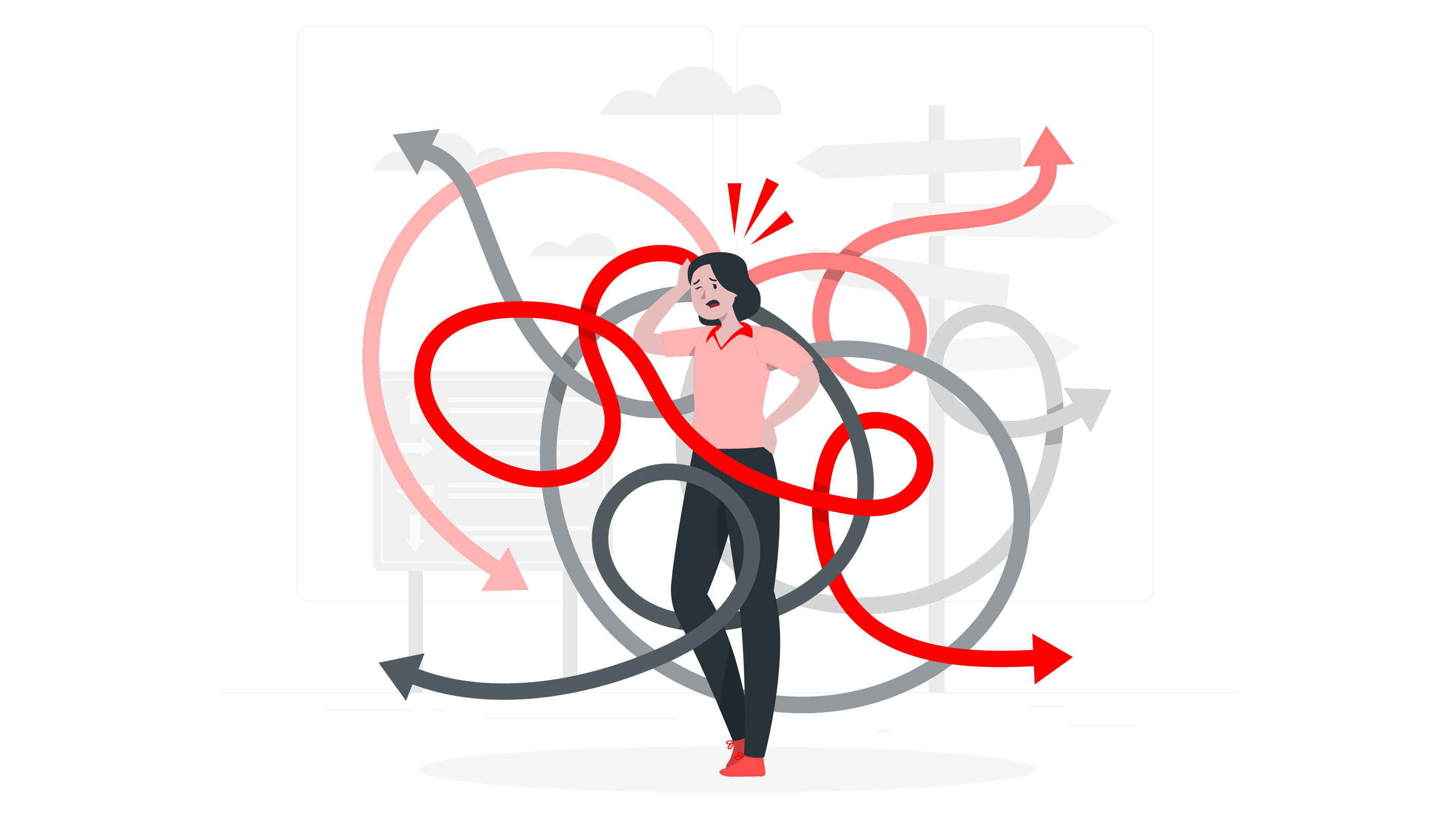- Make sure the USB 2.0 cable is securely connected to the microscope and the computer/tablet/phone.
- Make sure you have used appropriate software according to the instructions in this manual.
- Make sure the camera is powered on and reconnect the USB cable to the computer/tablet/phone.
- Use the USB cable provided by SeaLabX in the original packaging.
FAQ
The camera does not appear in the selectable cameras menu
You don't see a camera image on your screen
- Check that you have launched the acquisition software.
- Check that the light module is turned on and that you can see light on the camera lens.
- If not, check the LED module charge.
- Reset the camera settings to default values.
- Perform an automatic exposure measurement.
- Check the live image display settings.
- Check the lens positions.
My image is colored pink
- Check the white balance and, if necessary, rebalance it.
- Check the monitor’s color temperature setting. If necessary, reduce it to the lowest possible value (usually 5200 K).
Camera performance is not consistent or too slow
- Camera performance is not consistent or too slow
In general, the camera performance depends on the computer / tablet / phone performance. - Make sure the computer/tablet/phone hardware and configuration are optimal for large data transfers.
- Check that the camera is connected to the USB 2.0 or USB 3.0 interface, not the USB 1.0 interface.
- Make sure no other devices are plugged into the USB interface card. This may reduce the speed of the USB port.
- Check for dirt or dust above the lens.